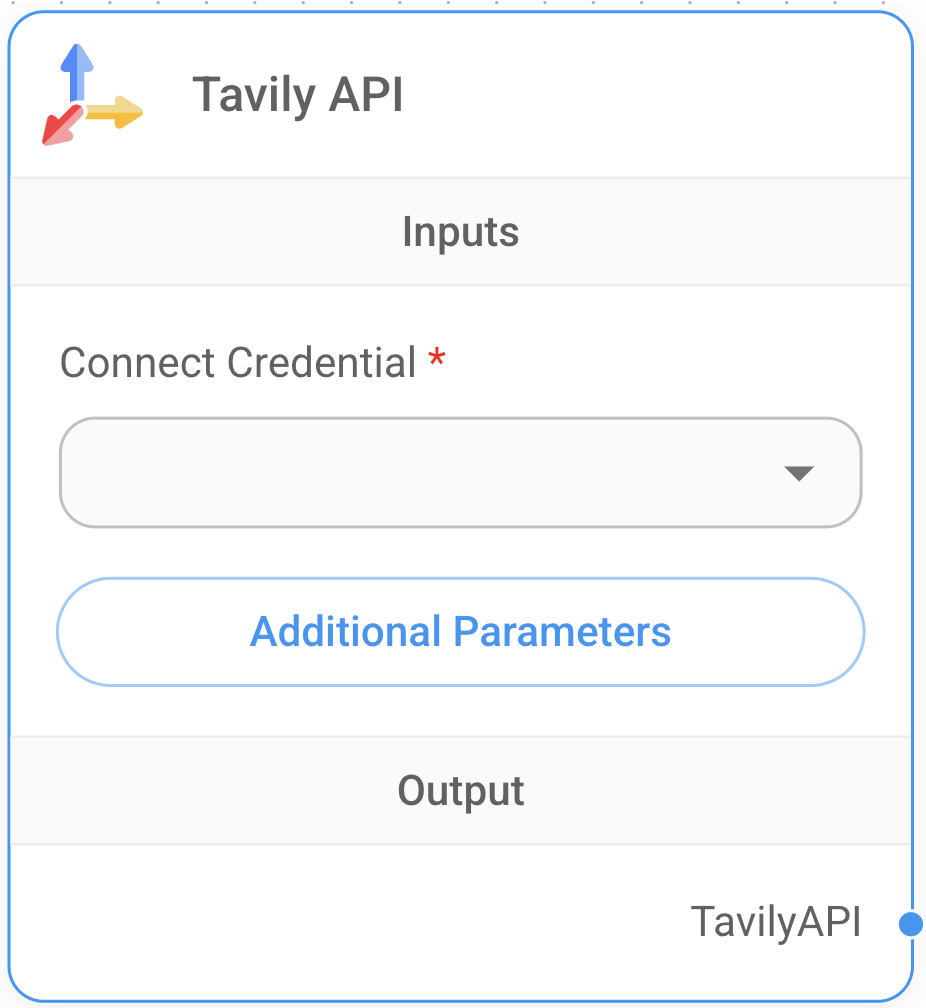Introduction
Integrate Tavily with FlowiseAI to enhance your AI workflows with powerful web search capabilities. Flowise provides a no-code platform for building AI applications, and the Tavily integration offers real-time, accurate search results tailored for LLMs and RAG (Retrieval-Augmented Generation) systems. Set up Tavily in Flowise to create chatflows or agent flows that can automate research, track news, or feed relevant data into your connected applications.How to set up Tavily with Flowise
Follow these steps to integrate Tavily with Flowise:Step 1: Log in to Flowise
Step 1: Log in to Flowise
Login to your Flowise account.
Step 2: Create a New Flow
Step 2: Create a New Flow
Create a new flow in Flowise:
- Click “Create New Flow”
- Select either “Chat Flow” or “Agent Flow” as the type
- Name your flow (e.g., “Research Assistant”)
Step 3: Add Tavily Node
Step 3: Add Tavily Node
Add the Tavily node to your flow:
For Chat Flow:
- Click on the (+) button
- Navigate to LangChain > Tools > Tavily API
- Drag the Tavily node into your flow
For Agent Flow:
- Click on the (+) button
- Navigate to Tools > Tavily API
- Drag the Tavily node into your flow
Step 4: Configure Tavily Node
Step 4: Configure Tavily Node
Configure the Tavily node with your credentials and parameters:
- Enter your Tavily API key in the credentials section
- Configure additional parameters, for example:
- Search Depth: Choose between ‘basic’ or ‘advanced’
- Max Results: Set the number of results to return
- Include Domains: Specify domains to include in search
- Exclude Domains: Specify domains to exclude from search
Step 5: Connect Nodes
Step 5: Connect Nodes
Connect the Tavily node to other nodes in your flow:
- Connect to any node that accepts tool inputs
- Connect to an LLM node for query processing
- Connect to a Response node to format results
Using Tavily in Flowise
Tavily can be utilized in various Flowise application types:Chatflow Applications
Flowise’s Chatflow applications support Tavily tool node. This node allows you to automate tasks such as research, content curation, and real-time data integration into your workflows.Agent Applications
In Agent applications, you can integrate the Tavily tool to access web data in real time. Use this to:- Retrieve structured and relevant search results
- Extract raw content for further processing
- Provide accurate, context-aware answers to user queries