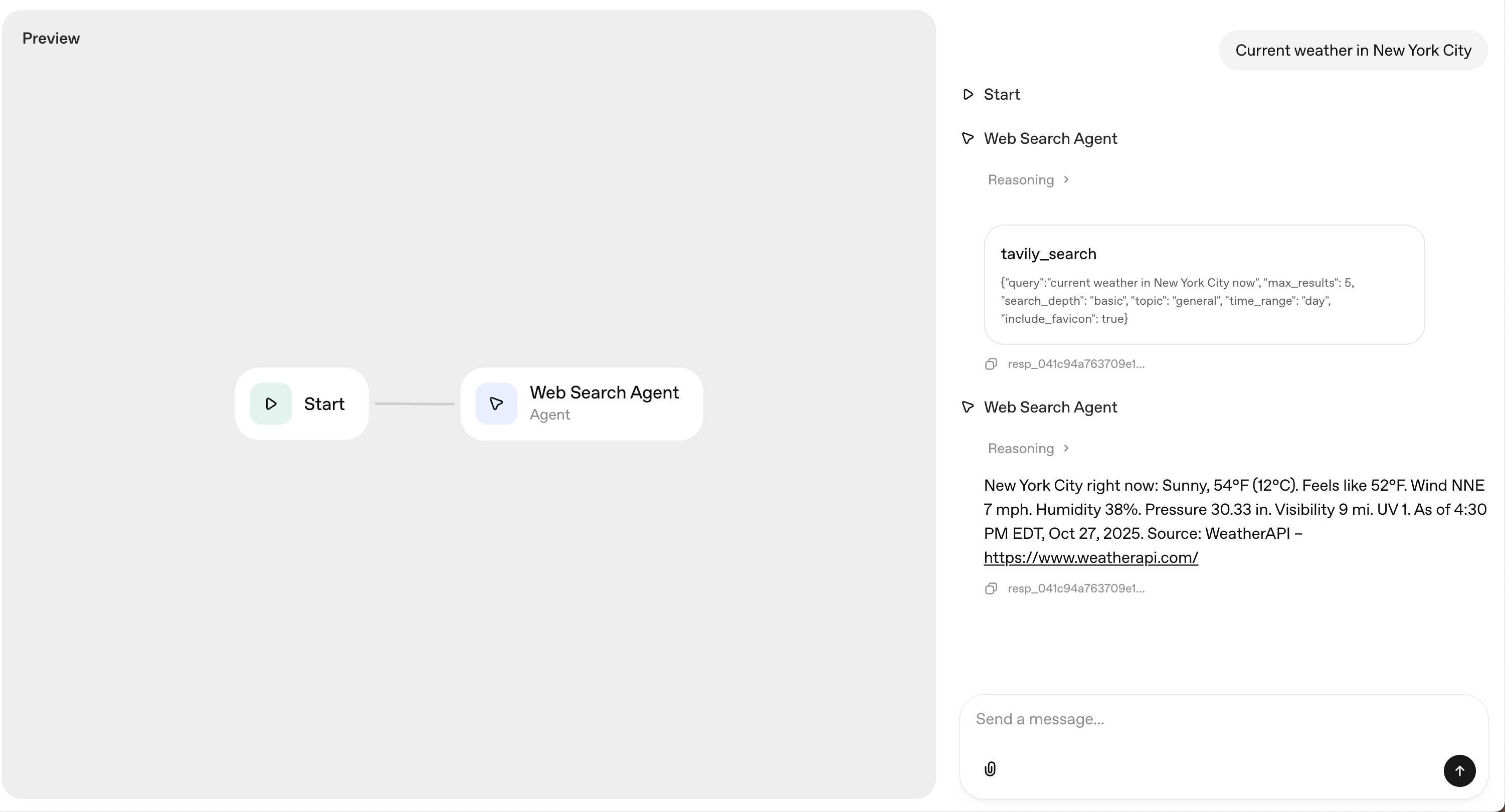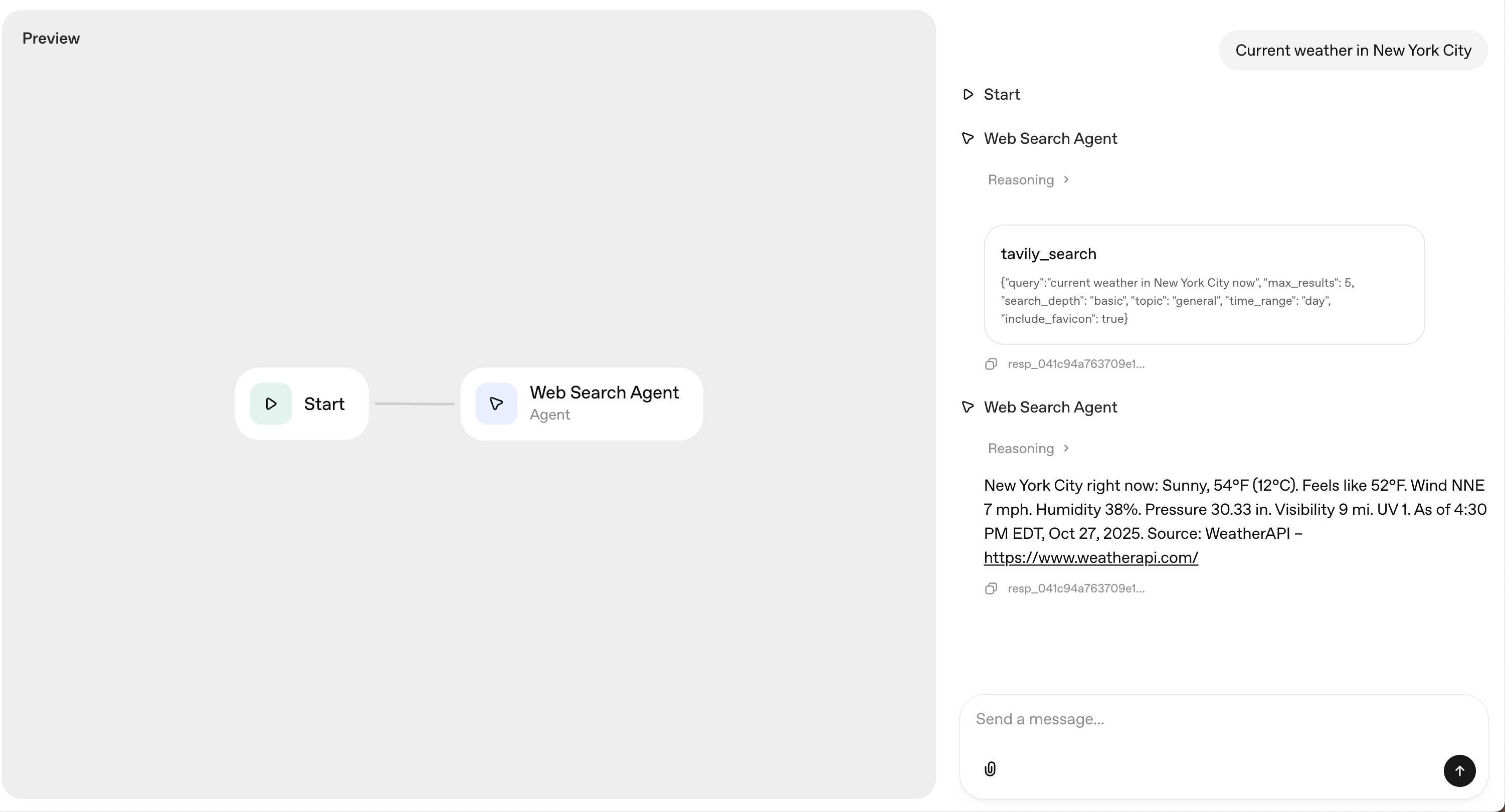Getting Started
Before you begin, make sure you have:- A Tavily API key (sign up for free if you don’t have one)
- An OpenAI account with organization verification
Create a new workflow in Agent Builder
Navigate to Agent Builder and click Create New Workflow to begin building your AI agent.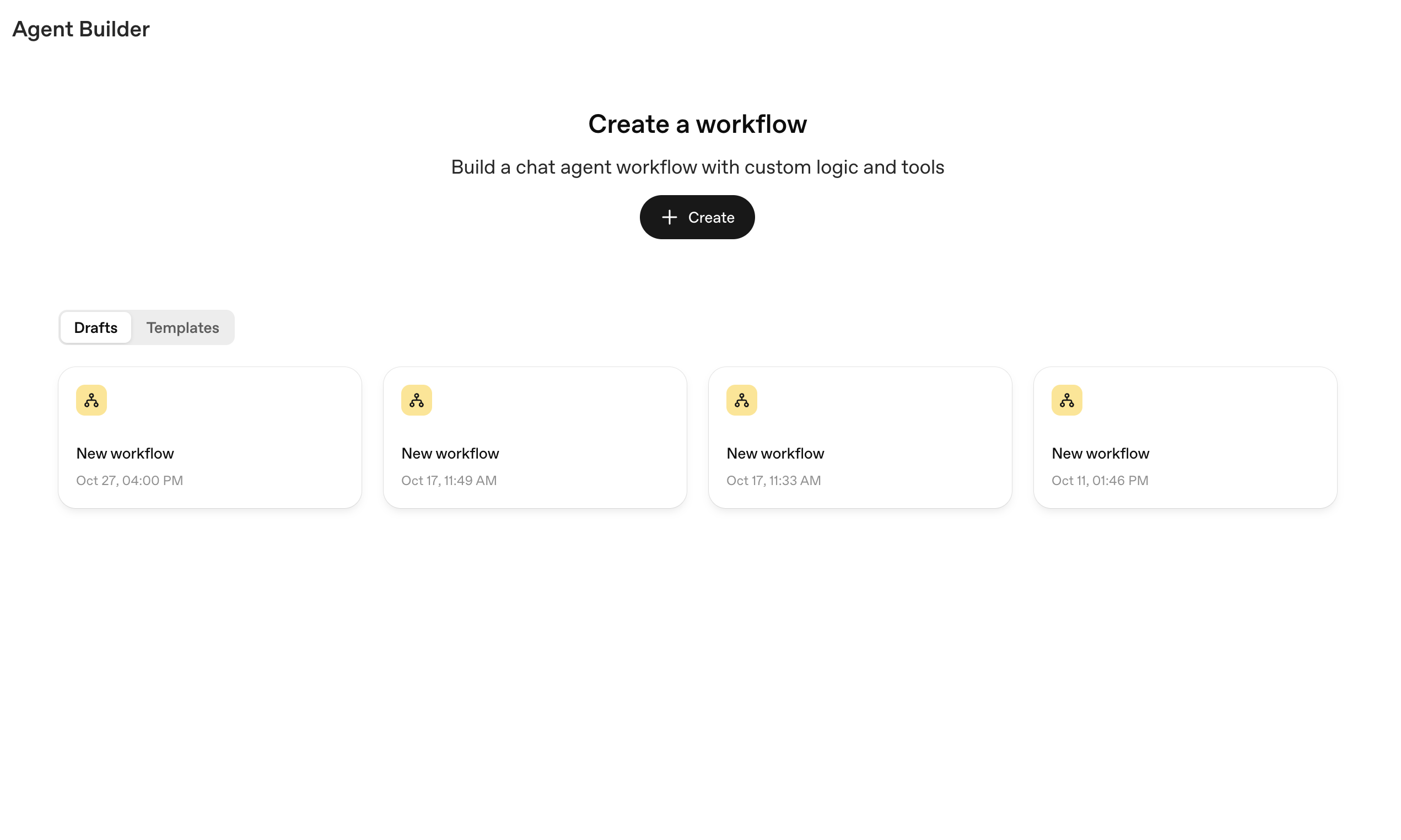
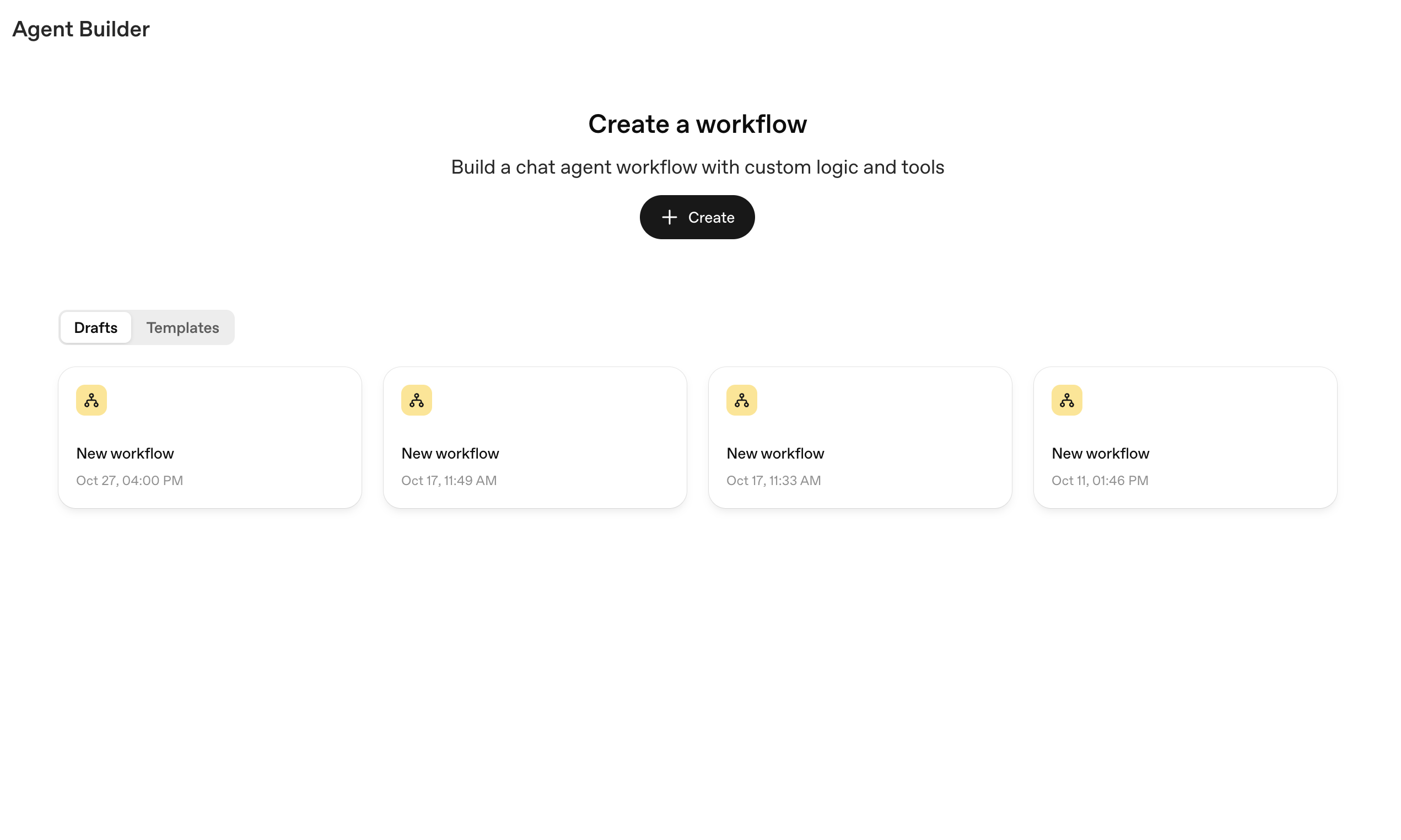
Select the agent node in your workflow
Click on the agent node in your workflow canvas to open the configuration panel.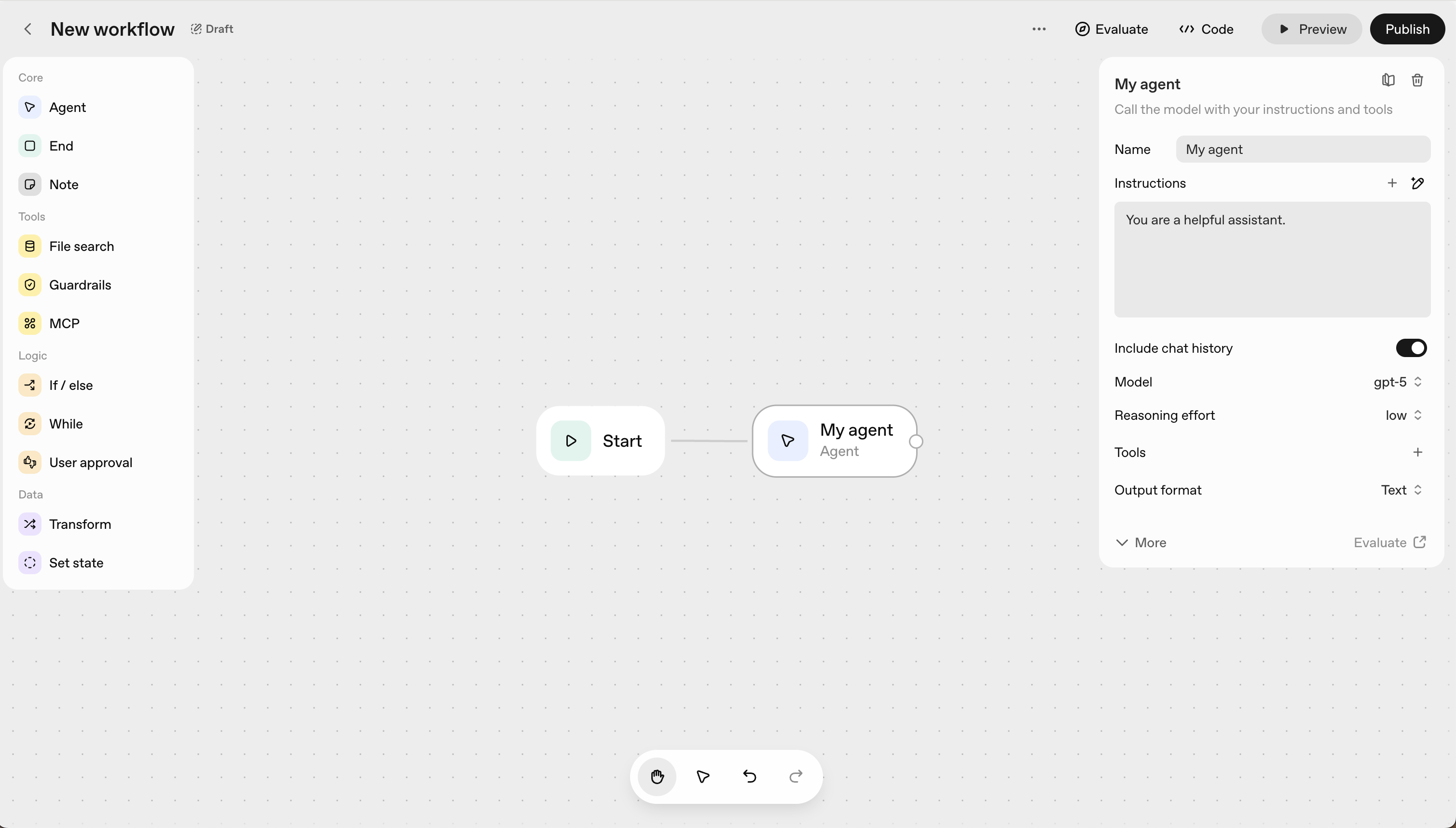
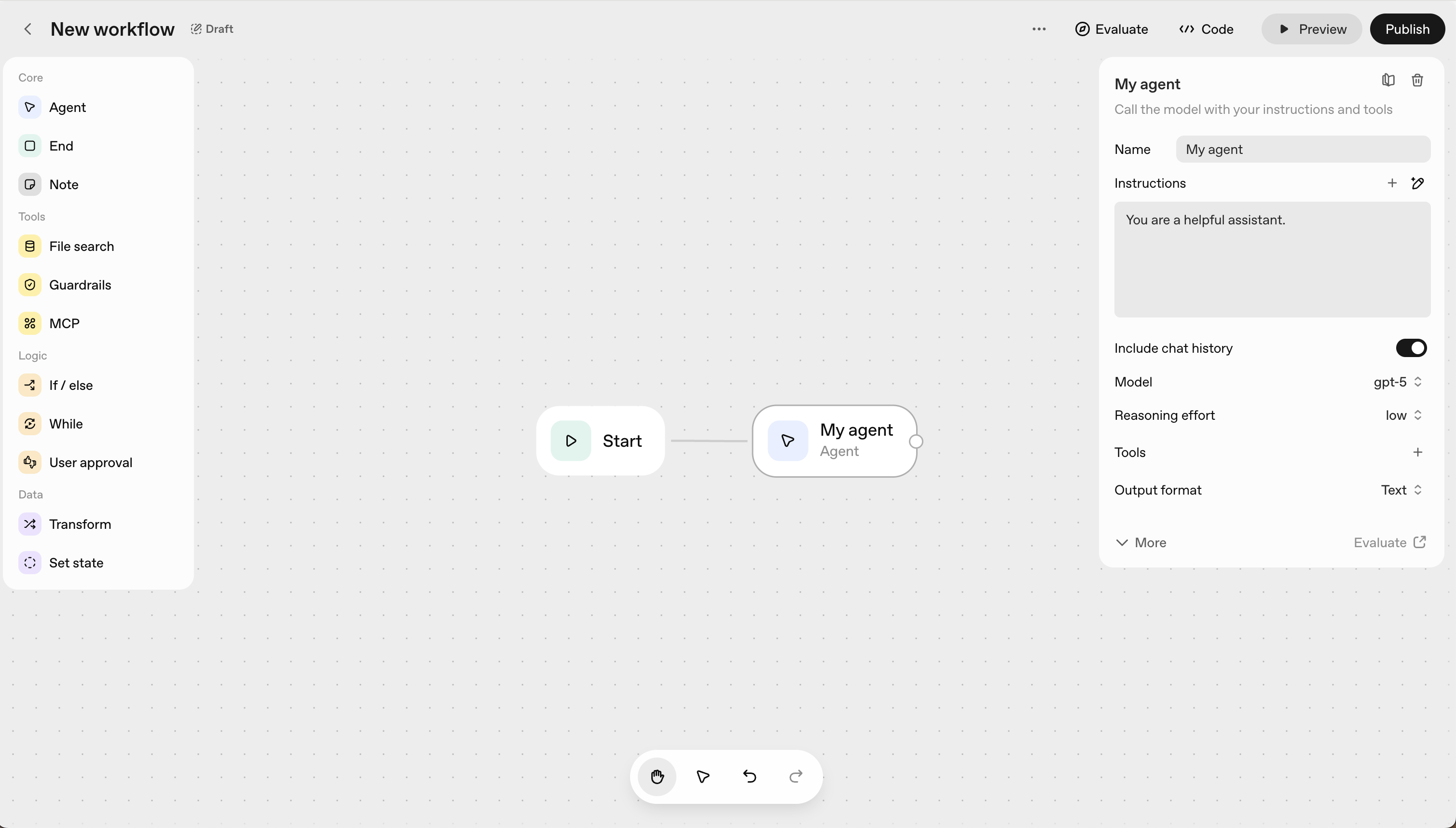
Open the Tools configuration
In the configuration panel, locate and click on Tools in the sidebar to add external capabilities to your agent.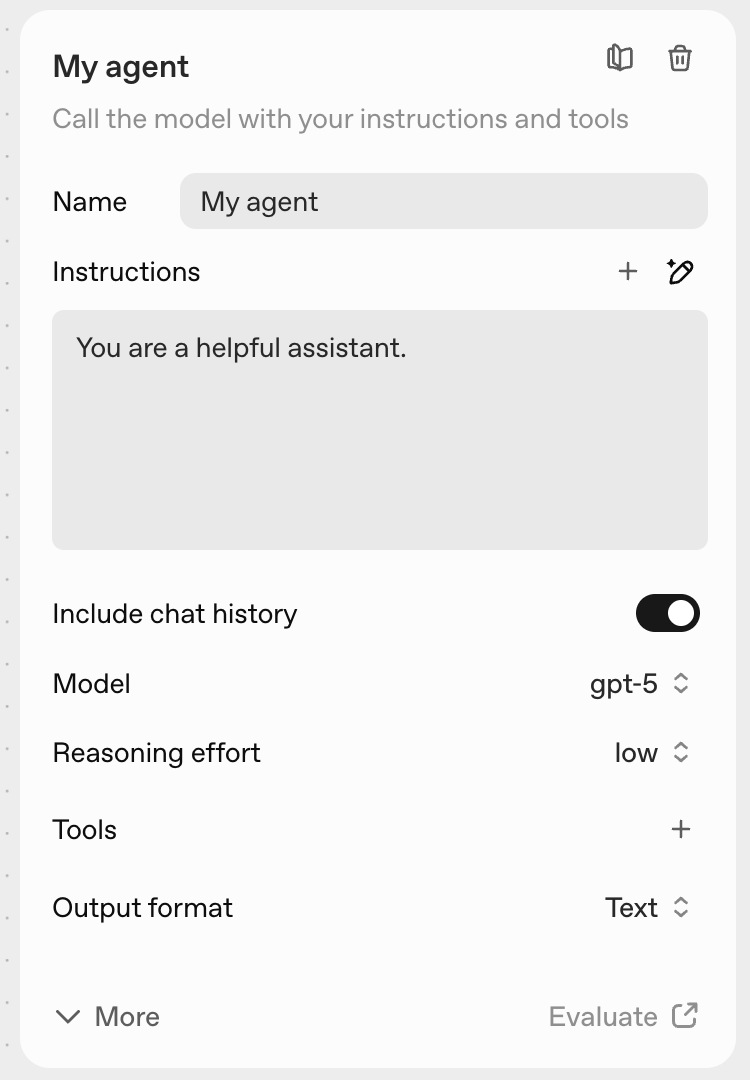
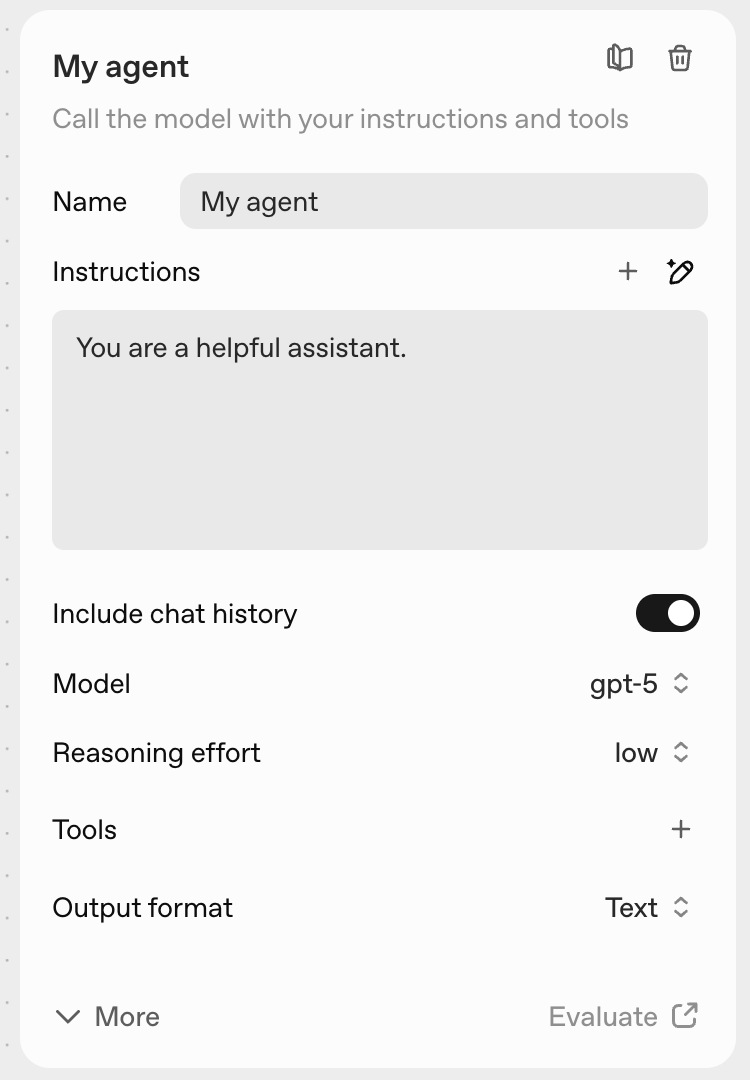
Connect Tavily's MCP server
In the MCP configuration section, paste the Tavily MCP server URL:Remember to replace 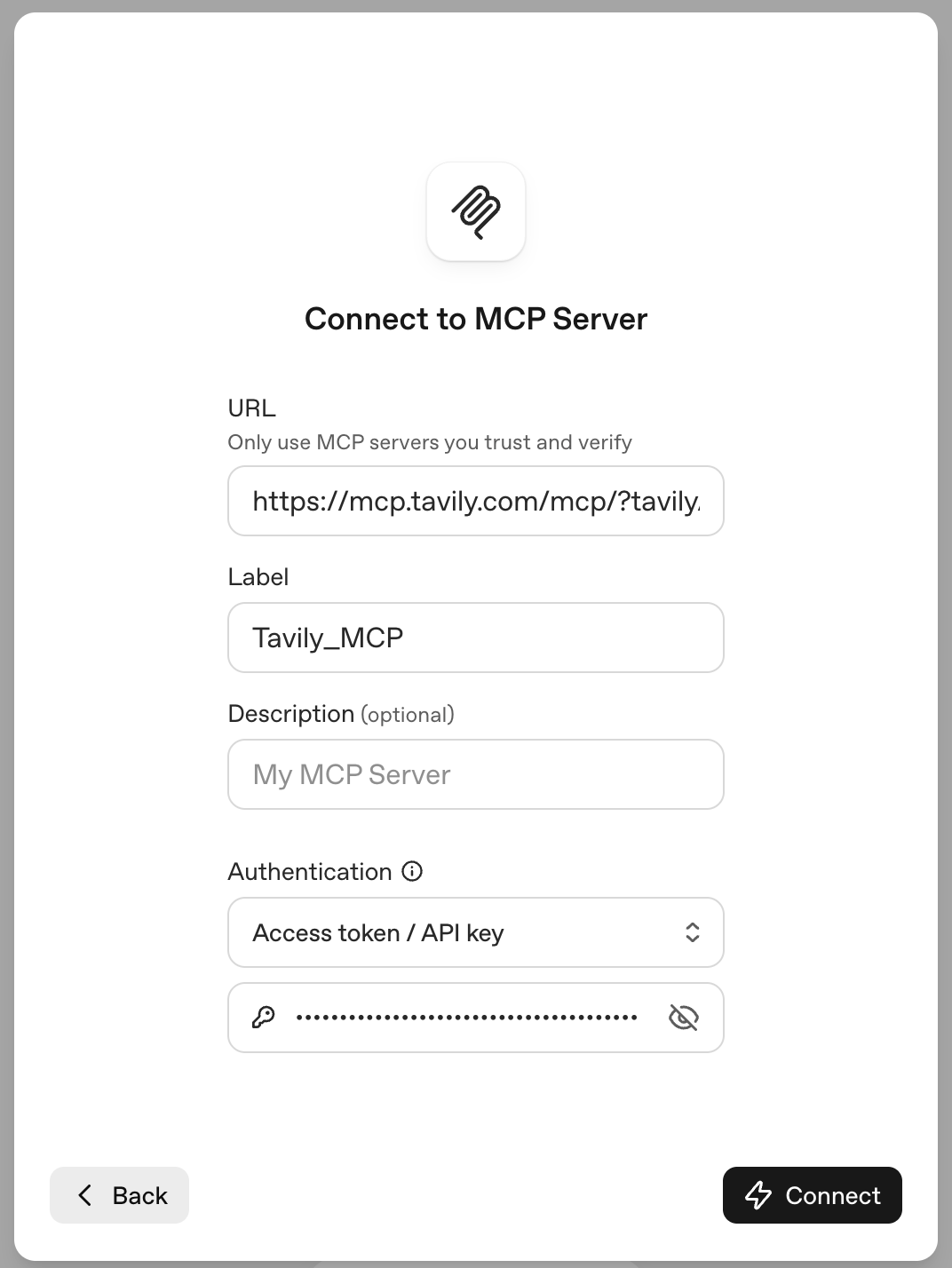
YOUR_API_KEY with your actual Tavily API key.Click Connect to establish the connection to Tavily.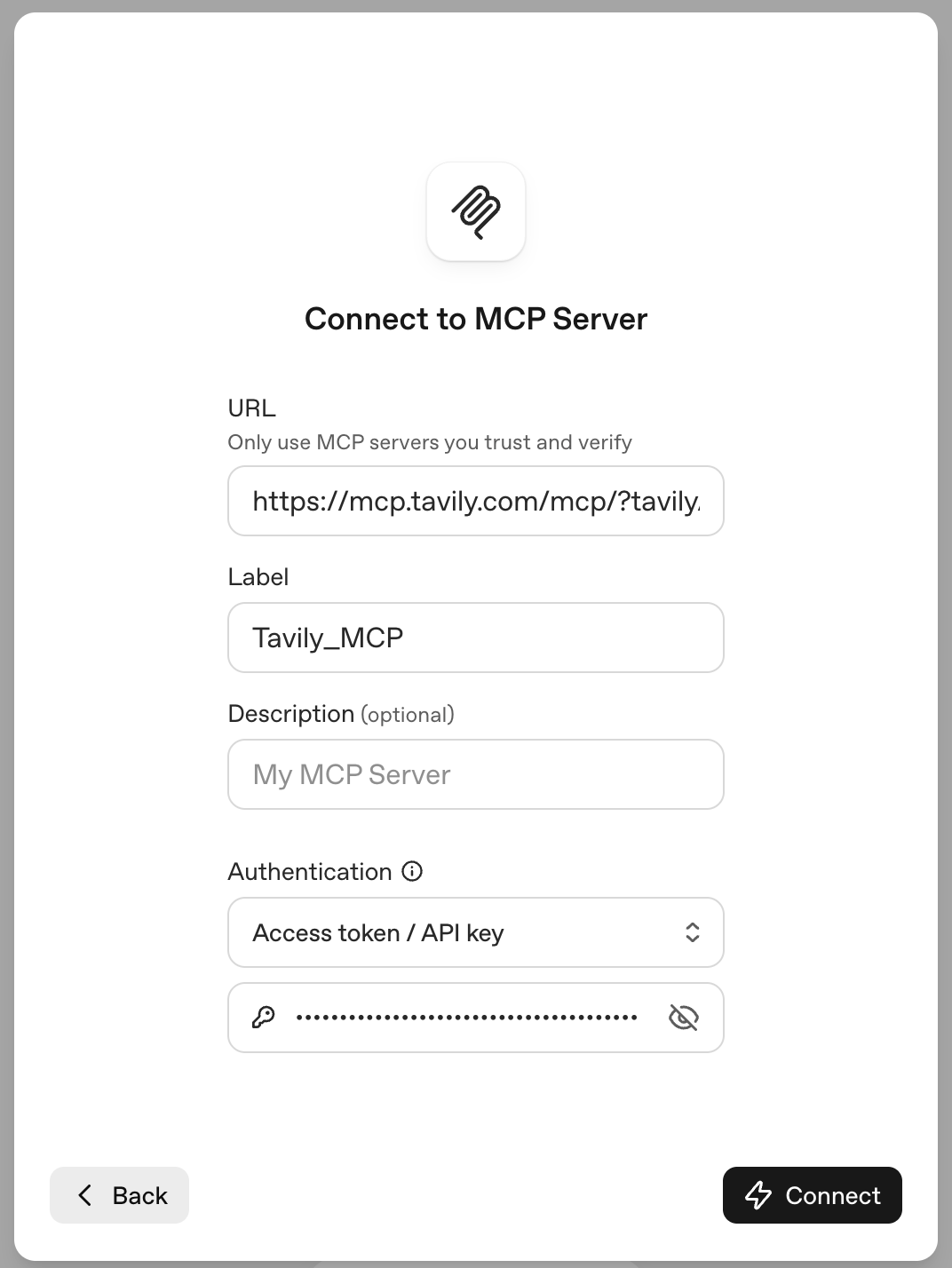
Enable Tavily capabilities for your agent
Once connected, you’ll see Tavily’s suite of tools available: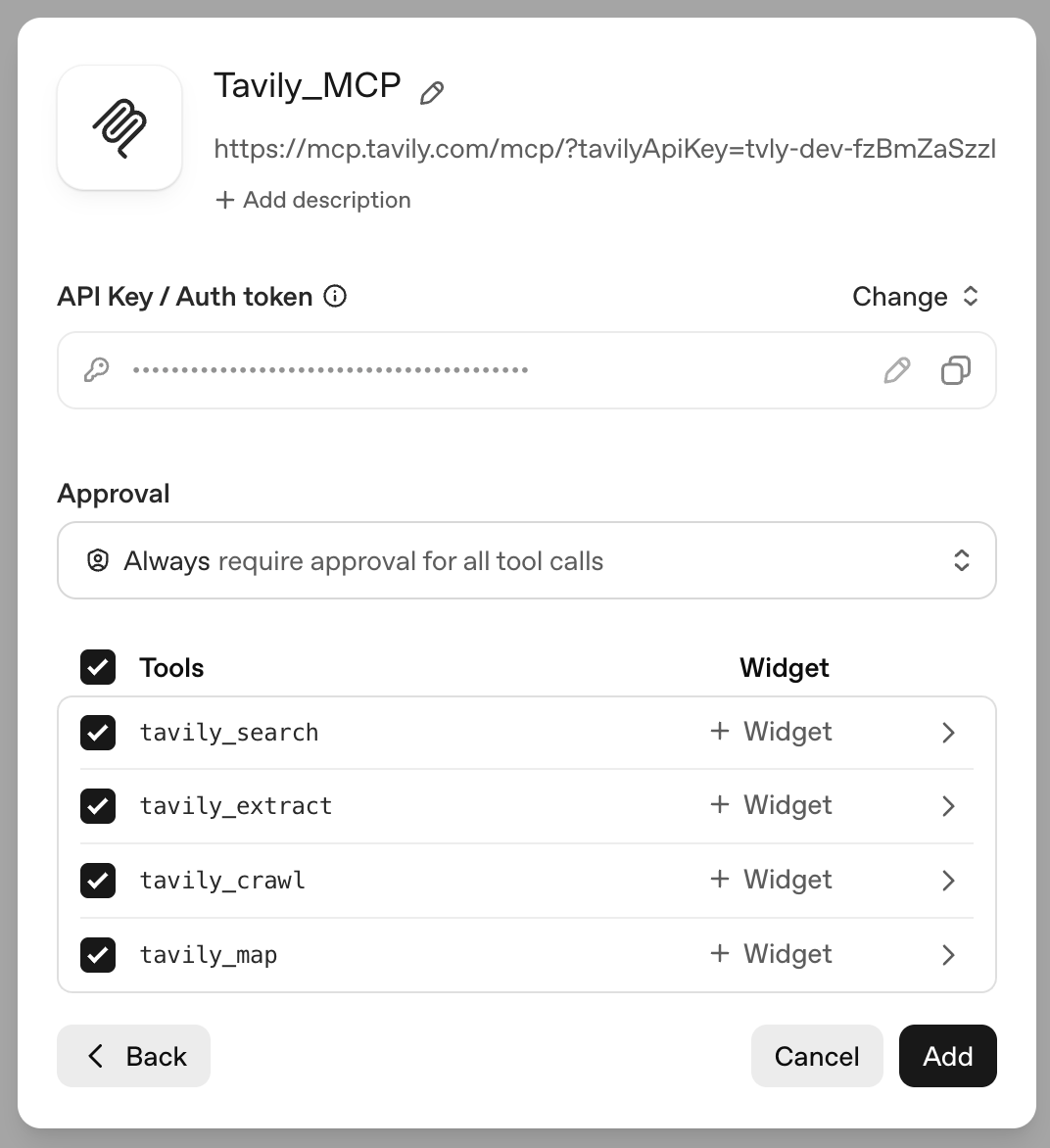
- tavily_search - Execute a search query.
- tavily_extract - Extract web page content from one or more specified URLs.
- tavily_map - Traverses websites like a graph and can explore hundreds of paths in parallel with intelligent discovery to generate comprehensive site maps.
- tavily_crawl - Traversal tool that can explore hundreds of paths in parallel with built-in extraction and intelligent discovery.
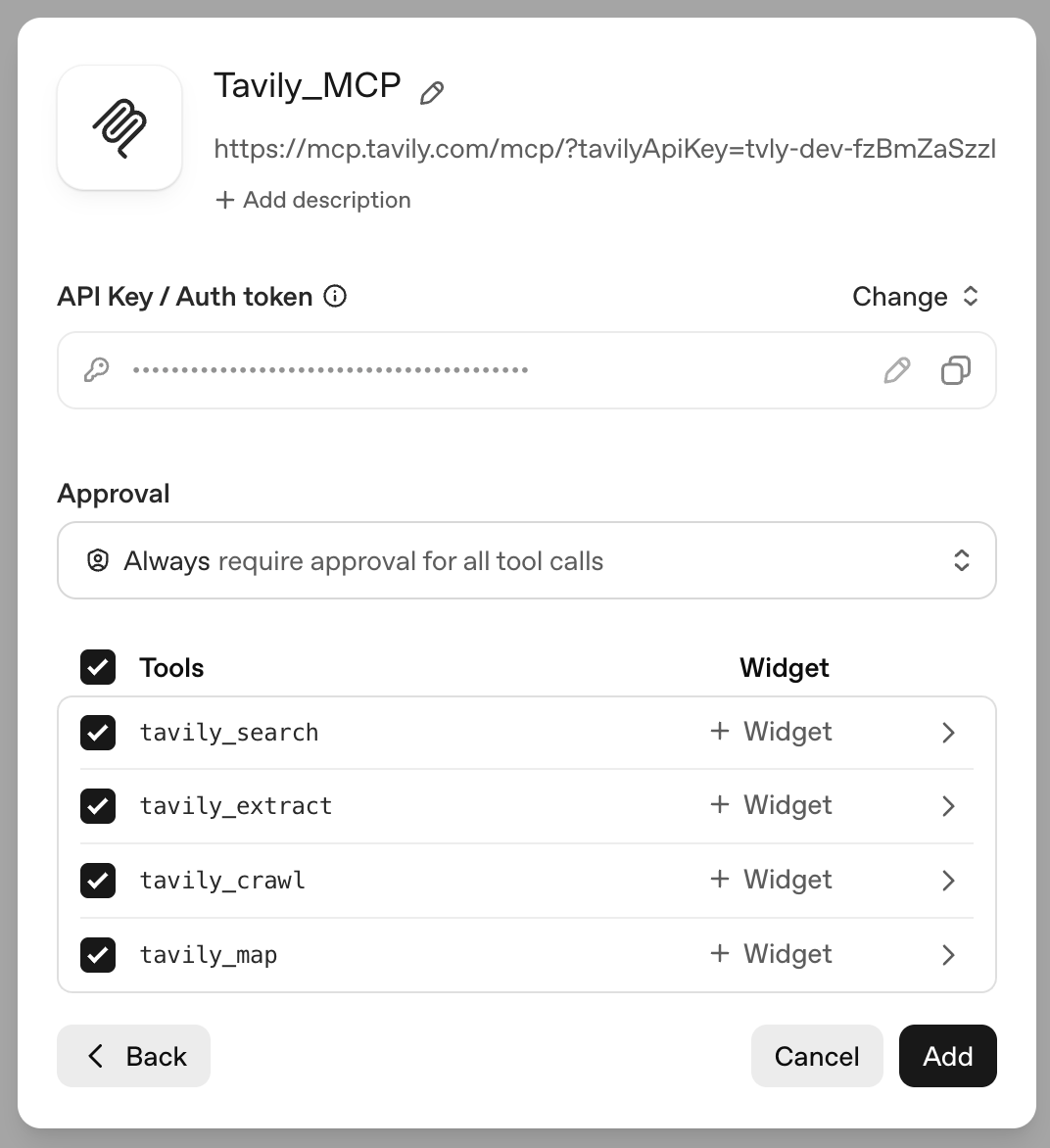
Customize your agent's behavior
Now configure your agent: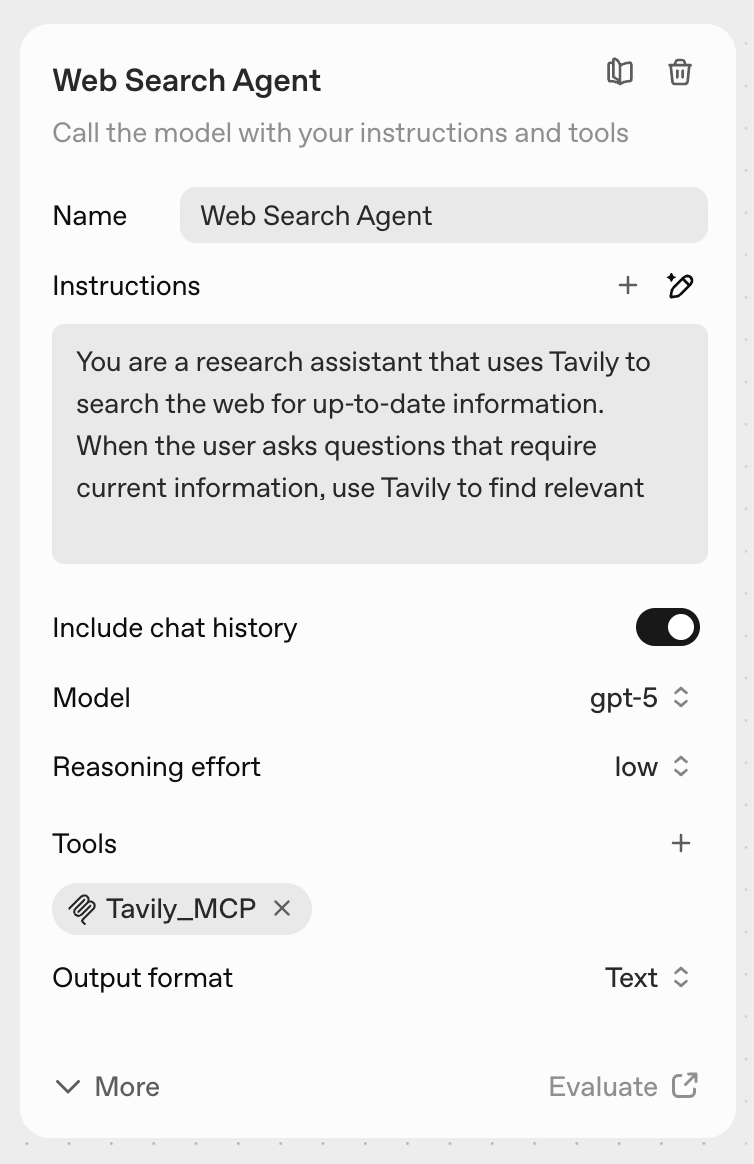
- Name: Choose a descriptive name for your agent
- Instructions: Define the agent’s role and how it should use Tavily’s tools
- Reasoning: Set the appropriate reasoning effort level
- Click Preview to test the configuration
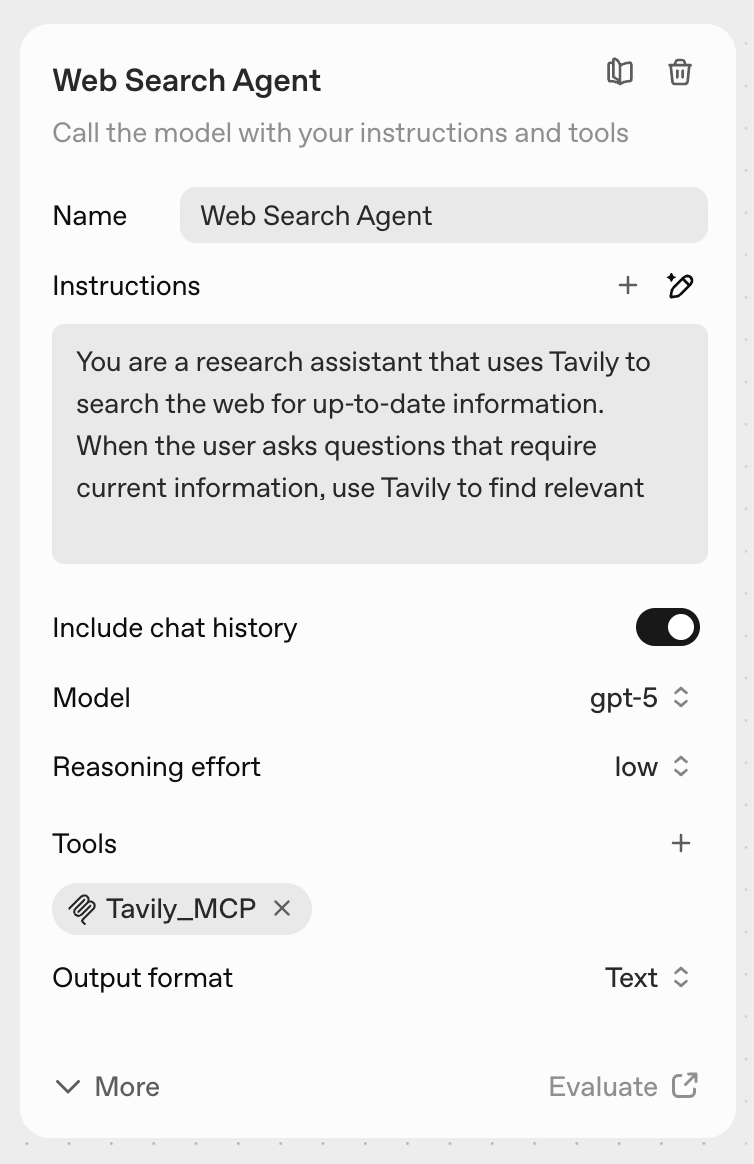
Verify your agent works correctly
Test your agent with queries that require real-time information to verify everything is working as expected.