Introduction
No need to write a single line of code to connect Tavily to your business processes. With Tavily’s robust search capabilities, you can pull in the latest online information into any application or workflow. Simply set up Tavily in Zapier to automate research, track real-time news, or feed relevant data into your tools of choice.How to set up Tavily with Zapier
Step 1: Log in to Zapier
Step 1: Log in to Zapier
Log in to your Zapier account.
Step 2: Create a Zap and Select a Trigger Event
Step 2: Create a Zap and Select a Trigger Event
Create a new Zap and select a trigger event that will start your workflow.
Step 3: Add an Action Step with Tavily
Step 3: Add an Action Step with Tavily
Add an action step with Tavily in your workflow:
- Setup: Connect your Tavily account by pasting your API key.
- Configure: Enter your search
queryalong with optional parameters, such as selecting atopic(generalornews), deciding whether to include raw content from the sources or an answer based on the content found, and specifying particular domains to run the search on. - Test: Test your query.
Step 4: Use the Results and Answer Generated by Tavily
Step 4: Use the Results and Answer Generated by Tavily
Use the results and optionally the answer generated by Tavily in the rest of your workflow, such as:
- Sending up-to-date research to your CRM.
- Feeding real-time content into your language model (e.g., GPT models) for additional applications.
- Inserting dynamic info into an email automation tool.
Use cases for Tavily in Zapier
With Tavily, you can harness the power of Retrieval-Augmented Generation (RAG) to create complex workflows. Here are some examples, for inspiration:- Automated Email Generation: Use Tavily to create tailored emails based on real-time data.
- Meeting Preparation: Gather real-time information about meeting participants. For instance, before a client meeting, retrieve their latest news or social media updates and receive a concise summary through your preferred method, ensuring you’re well-informed.
- Automated Reporting: Utilize Tavily’s online search data to generate reports. Push this information into tools like Google Sheets, Notion, or Slack to create a weekly digest of industry trends or competitor analysis, keeping your team updated effortlessly.
Detailed example - company research
We can build an automated workflow that executes brief company research for newly signed-up companies and delivers the report via Slack.Workflow Steps
Workflow Steps
- Trigger Event: A new company is created in your CRM.
- Conduct Company Search: Use Tavily to perform a general search using the company’s domain (provided by the CRM).
- Retrieve Current Date: Capture the current date and pass it to the LLM in the next step.
- Generate Search Queries: Request the LLM to create 3 concise search queries for Tavily to obtain additional information about the company (e.g., industry, ARR, CEO, CTO). Include the previously gathered data from the company website as context to prevent redundancy. Ask the LLM to incorporate important keywords related to the company to avoid retrieving information about a different company with the same name but in a different industry or domain.
- Organize Queries: Format the generated queries into separate fields for use in distinct steps.
- Configure Queries: Set up the 3 queries in Tavily across 3 individual steps.
- Extract Structured Data: Instruct the LLM to fill in specific details about the company from the gathered data and indicate the sources used for verification. Additionally, instruct the LLM to use the sources extracted from the domain as the ground truth.
- Refine Information: Format the information for clarity and professionalism.
- Send to Slack: Deliver the final message to Slack for easy access and sharing.
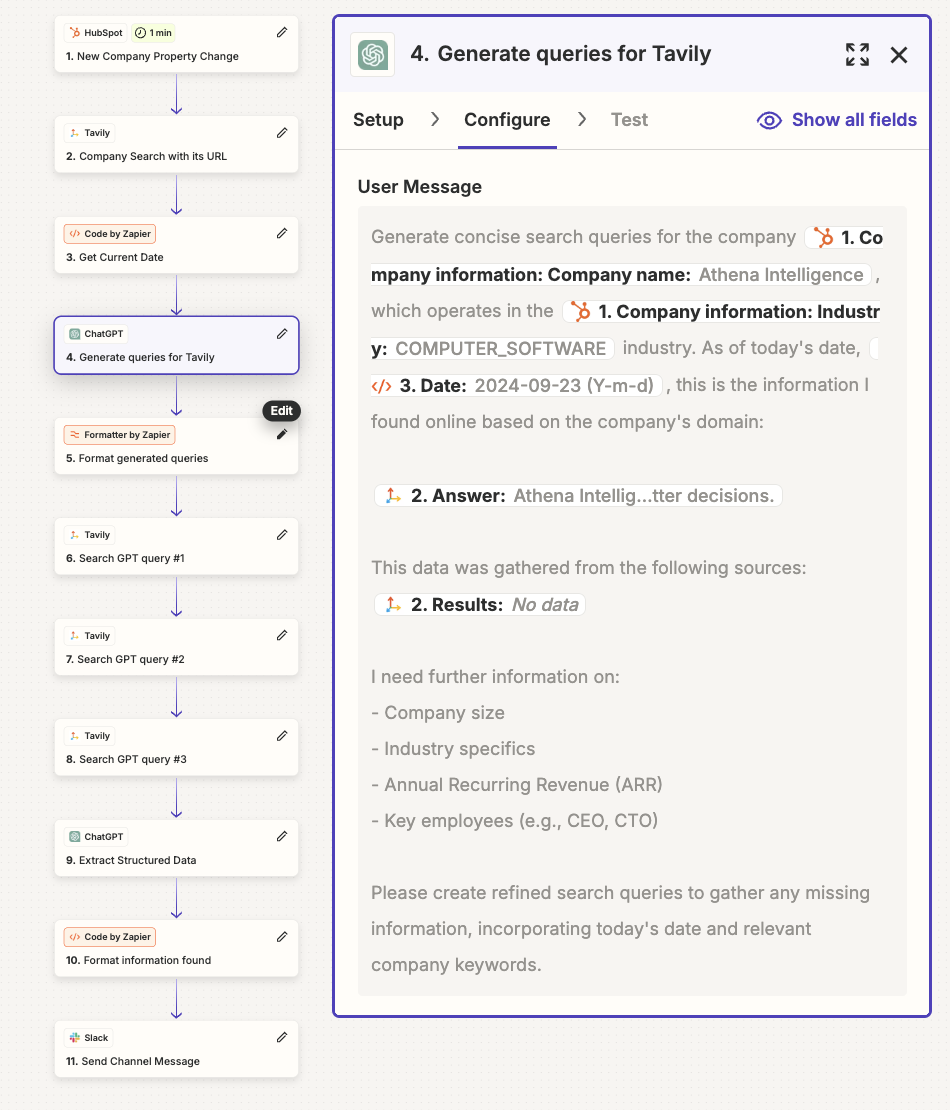
Best practices
To use Tavily most efficiently in your Zapier workflows, keep the following guidelines in mind when designing your automations:- Create concise queries for Tavily, and if needed, create multiple Tavily steps.
- If up-to-date news information is required, configure “news” as your topic.
- Add the current date to your queries for relevant, updated information.
- Consider using specific domains to narrow down search results.
- Use an LLM to generate queries for Tavily to enable a more agentic workflow.