Introduction
Integrate Tavily with Make to enhance your business processes without writing a single line of code. With Tavily’s powerful search and content extraction capabilities, you can seamlessly integrate real-time online information into your Make workflows and automations.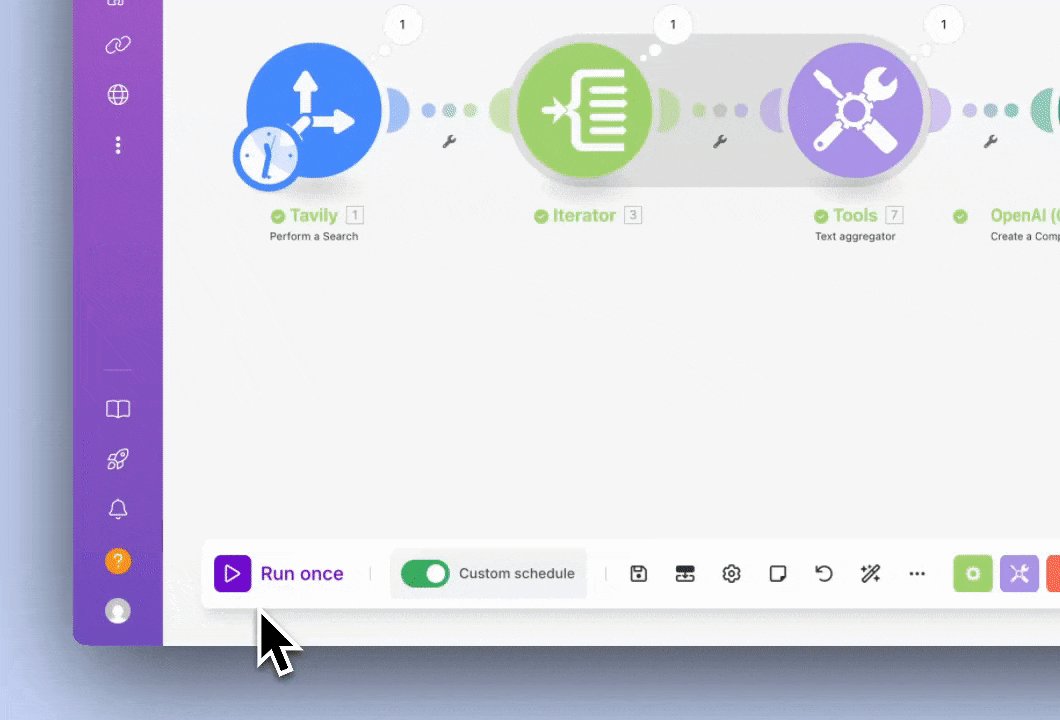
How to set up Tavily with Make
Step 1: Log in to Make
Step 1: Log in to Make
Log in to your Make account.
Step 2: Create a New Scenario
Step 2: Create a New Scenario
Create a new scenario and select a trigger module that will start your workflow.
Step 3: Add Tavily as an Action Module
Step 3: Add Tavily as an Action Module
Add Tavily as an action module in your scenario and choose between Perform a Search or Extract Raw Content:
Connection: Connect your Tavily account by entering your Tavily API key.
Configuration: Set up your parameters:
For Search:
- Enter your search
query(can be manually entered or populated from another module’s output) - Select a
topic(generalornews) - Choose whether to include raw content or generate an answer
- Specify domains to include or exclude
- Set search depth and other optional parameters
For Extract:
- Enter the URL(s) to extract content from (can be a single URL or multiple URLs from another module’s output)
- Choose extraction type (
basicoradvanced)
Test: Run a test to verify your configuration.
Step 4: Process and Use Tavily Results
Step 4: Process and Use Tavily Results
Utilize the search results in your workflow:
- Process data through additional modules
- Send information to your CRM or database
- Generate reports or notifications
- Feed data into AI models for further processing
Use cases for Tavily in Make
Leverage Tavily’s capabilities to create powerful automated workflows:- Competitive Intelligence: Automatically gather and analyze competitor information
- Market Research: Track industry trends and market developments
- Content Curation: Collect and organize relevant content for your business
- Lead Enrichment: Enhance lead data with real-time information
- News Monitoring: Stay updated with the latest developments in your field
Detailed example - automated market research
Create an automated workflow that performs market research and delivers insights to your team.Workflow Steps
Workflow Steps
- Trigger: Schedule the scenario to run daily or weekly
- Generate Search Queries: Use an AI module to create relevant search queries
- Execute Searches: Use Tavily to perform multiple searches with the generated queries
- Process Results: Filter and organize the search results
- Generate Report: Use an AI module to create a comprehensive report
- Deliver Insights: Send the report via email or to your team’s communication platform
Best practices
To optimize your Tavily integration in Make:- Use the Iterator module to process multiple search results efficiently
- Use filters to process only relevant results
- Use the Aggregator module to combine multiple search results